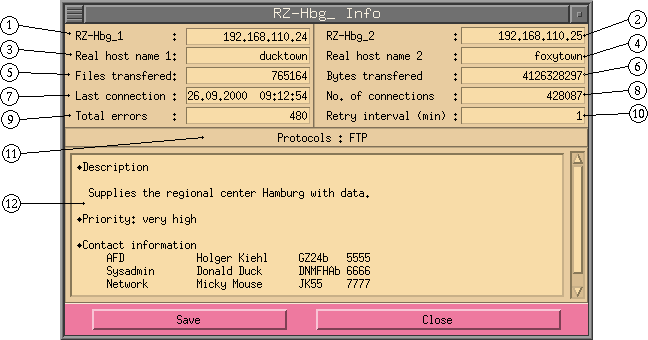
The afd_info dialog shows information on a specified host. This information is stored in an ASCII text file which must be in the directory $AFD_WORK_DIR/etc. This file must have the following name: INFO-<hostname> or if you want to place it in a central file it must be in host.info. Any changes in this file will be shown immediately. The other information is described in the following table:
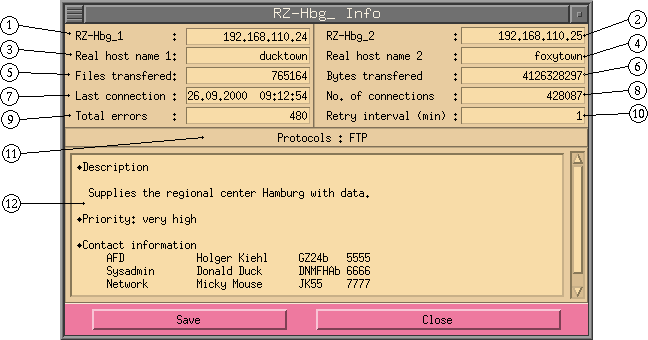
| 1 | If known the IP address of the primary host will be displayed here. |
| 2 | If known the IP address of the secondary host will be displayed here. |
| 3 | The real hostname, not the one being displayed by the afd_ctrl dialog for the primary host. |
| 4 | The real hostname, not the one being displayed by the afd_ctrl dialog for the secondary host. |
| 5 | The total number of files that have been transmitted since this host was created. |
| 6 | The total number of bytes that have been transmitted since this host was created. |
| 7 | The time of the last connection to this host. |
| 8 | The total number of connections to the remote host. |
| 9 | Total number errors that have so far occurred to this host. |
| 10 | The interval in minutes at which AFD will retry to connect to this host after an error has occurred. |
| 11 | The protocols used by this host. |
| 12 | Display area where the information of the info file will be displayed. |
If you have the correct permissions you will also be able to edit the information and the Save button will be visible so you can save the information.
|
Copyright © 1997 - 2010 by H.Kiehl Holger.Kiehl@dwd.de Last updated: 06.10.2010 |
![[red dot]](../images/reddot.gif) Index Index |
![[red dot]](../images/reddot.gif) Home Home |